1. Click and go to the Link - https://www.karuvoolam.tn.gov.in/challan/echallan
2. Fill the Remitter details like Name, Block / Street, City / Town, state, pincode.
3. Fill the periodical details
4. Fill the department details
5. As per the above screenshot, Service receiving department will not change. We have to choose the particular district and DDO name.
Department Details :
After that again choose the Service rendering department and click "generate service".
6. Enter the Service Details
Refer the below to enter the service details
7. Enter the payment mode - Online or Offline. Select the gate way and proceed with the payment. All the payment modes with UPI is also available.
8. Once the payment done. Wait for the page to redirect and show the "download challan" icon. After that by clicking the button you can download the challan.









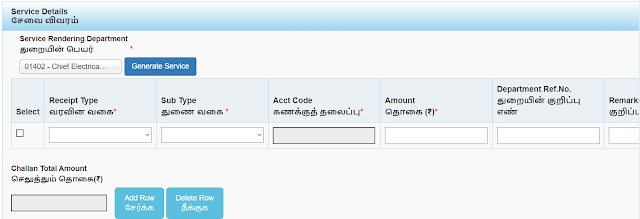






No comments:
Post a Comment